Connect wallet to get the $SNAPS Airdrop
Snapster App already allows you to connect your wallet to receive the future $SNAPS airdrop. Below, you can find instructions on how to do this.
<< If you don’t have a TON wallet yet, follow this guide >>
1. Wallet connection
Go to the Airdrop tab and click the Connect button.
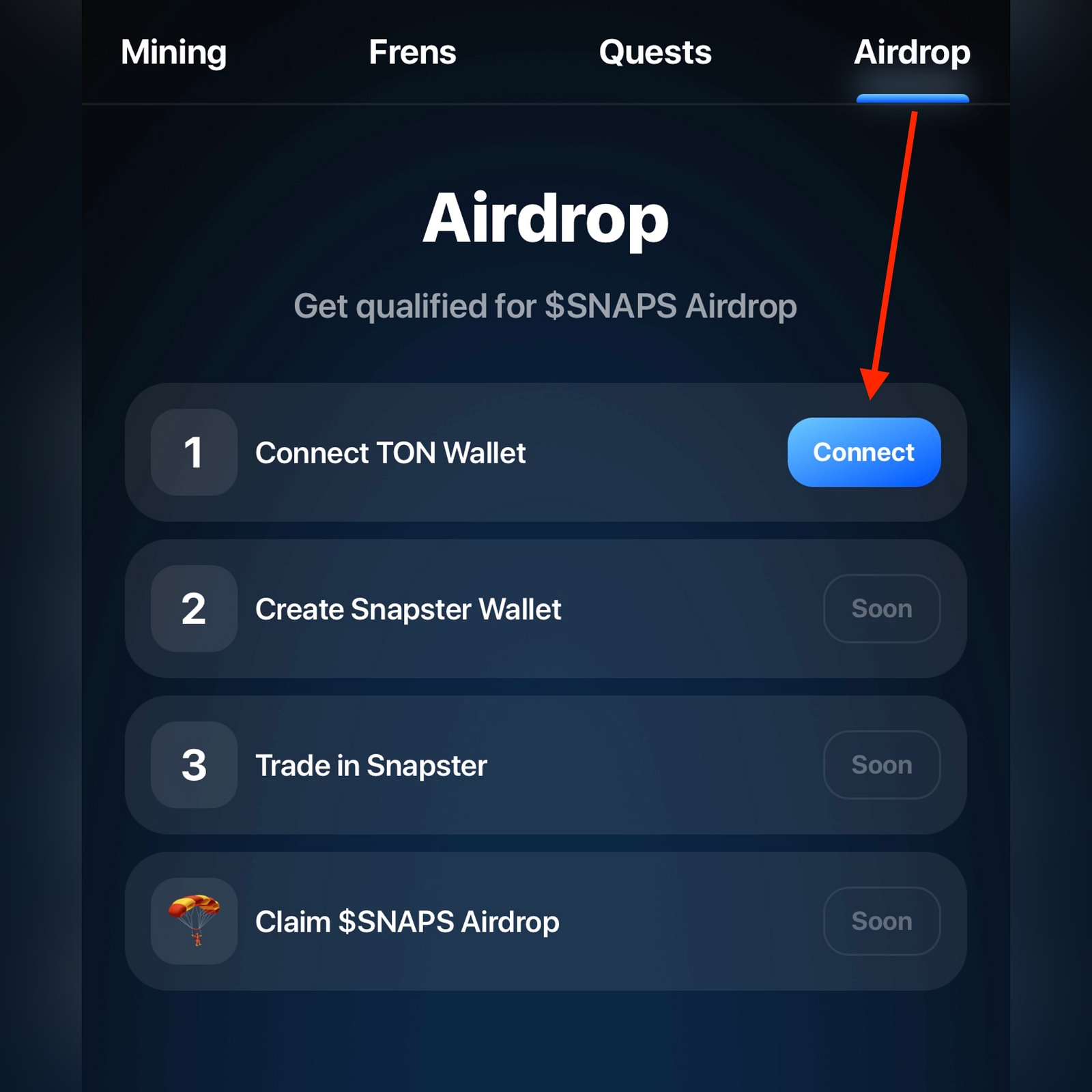
2. Wallet verification
This is an optional step, but you can get 30,000 Snapster Points by completing it.
Click the Sign to get a bonus button.
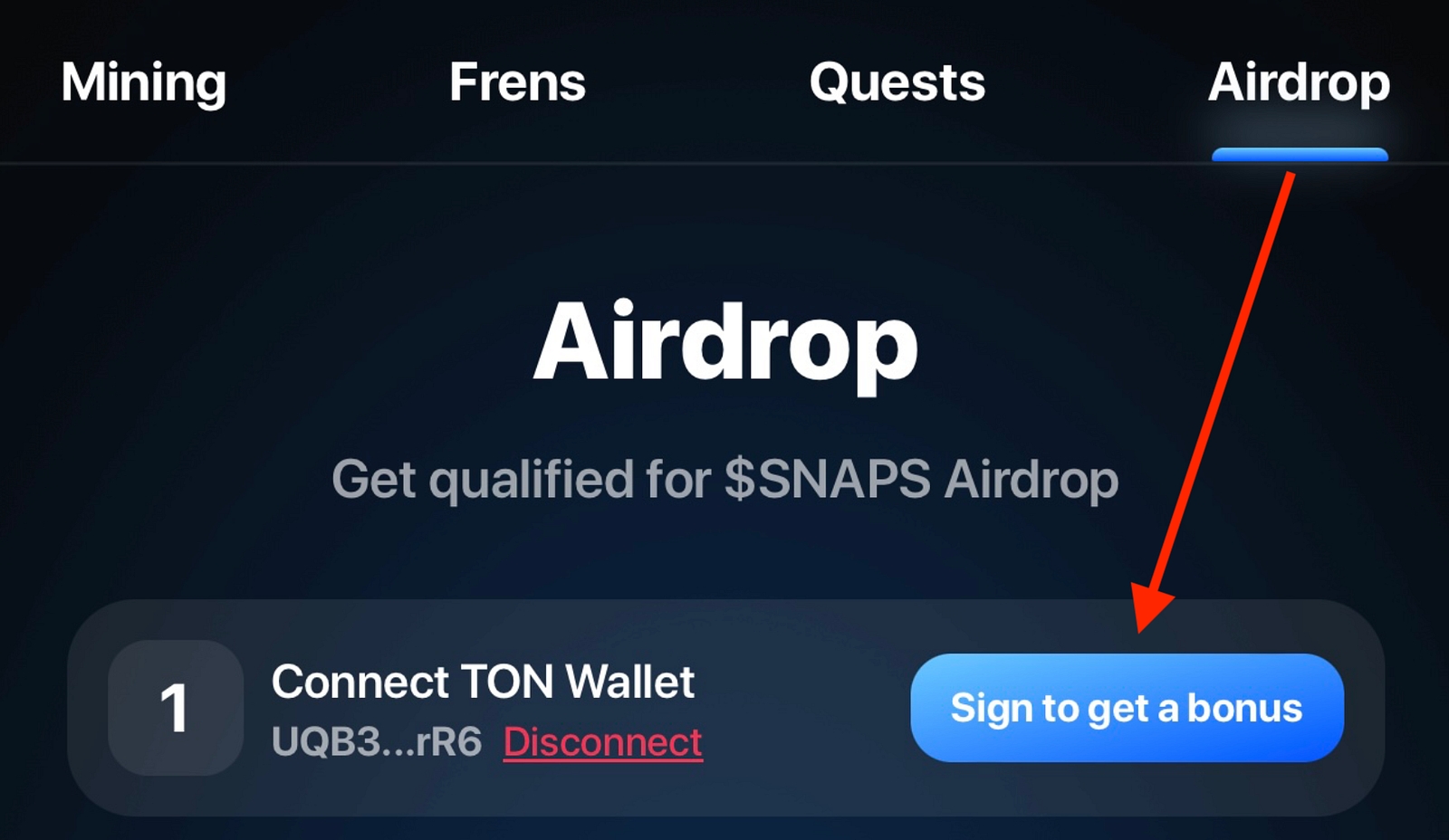
Confirm the transaction in your wallet.

Once the transaction is confirmed, you will see a Connected status.
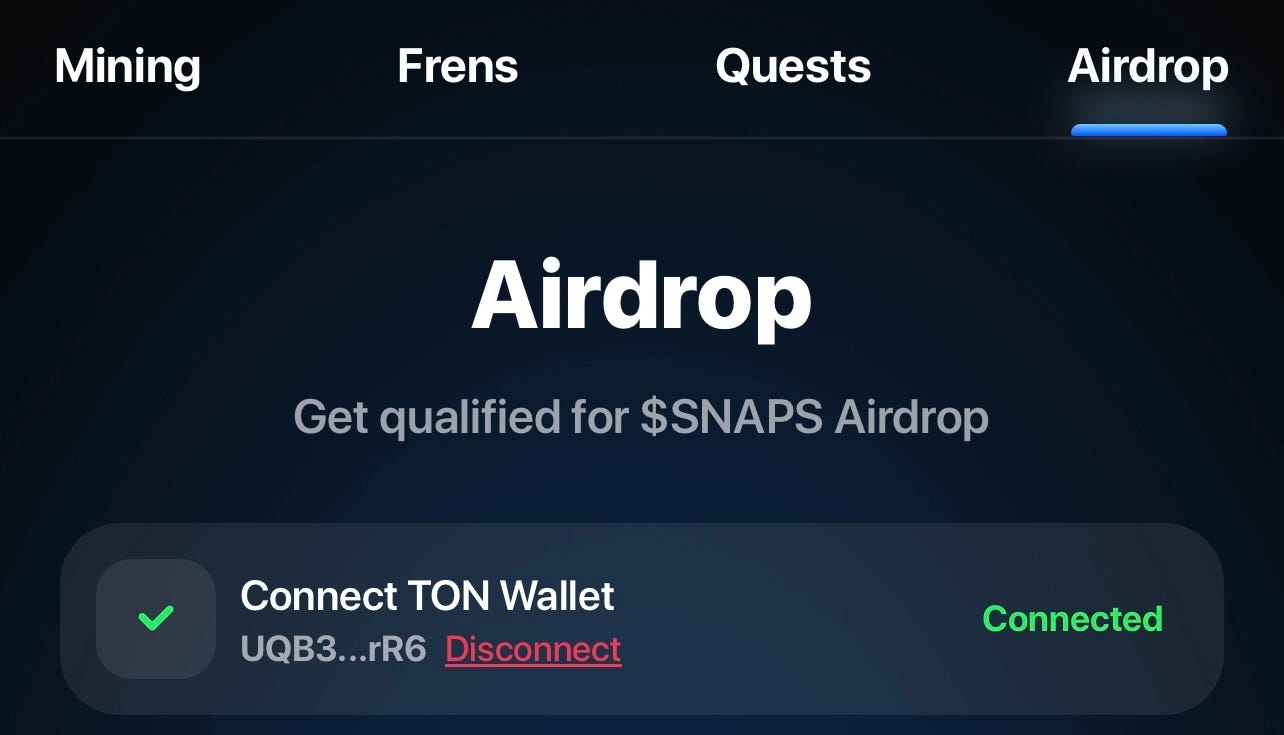
After confirming the transaction, you can claim bonus 30,000 Snapster Points in the Quests tab. To earn even more points, complete additional quests and invite friends.
Last updated